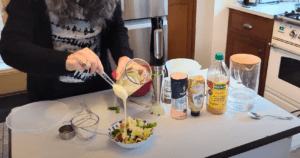Your Everyday Paper Wall Calendar
What it is:
 This is a classic method that works for the lucky people. You simply write in everyone’s names on their special date and you can see whose birthdays are coming up each month!
This is a classic method that works for the lucky people. You simply write in everyone’s names on their special date and you can see whose birthdays are coming up each month!
The problem many have with this method is that we fail to actually CHECK the calendar! Heck, I believe mine is currently two pages behind! Depending on how you operate your life, this may or may not help you to never miss a birthday again.
- Pros: Tangible, low-tech, and easy to personalize with notes or stickers.
- Cons: Inconvenient for carrying around, must be purchased every year, must write in birthdays every year.
Reliability Score:
Tips to make it foolproof:
This was the most difficult method to think of foolproof ways to never miss a birthday again! That said, there are definitely some suggestions here that will help a whole lot!
- Morning مرور (murawaa) Ritual: Incorporate a quick calendar check into your everyday morning routine. (“Murawaa” is an Arabic word meaning “review”) I suggest placing the calendar or a secondary smaller calendar in your bathroom. Weird, I know! But just think about it, where else do you sit or stand around with nothing else to do! As you brush your teeth or do your business, take a measly 30 seconds to scan your calendar for upcoming birthdays! You may even find you’re remembering those doctor appointment dates too!
- Sticky Notes Stick Out: As you turn the page over each month:
- Jot down the name and a brief reminder (“Sarah – flowers?”) on a sticky note and place it directly on the birthday on the calendar, AND
- Prepare a second sticky note with the reminder and place it somewhere you will see it – your wallet, your dashboard, etc.
- This dual-layered approach creates a visual reminder you can’t miss.
- Weekly Flip: Dedicate a specific day and time each week to flipping through your calendar for the following week. Example: right before you call friends/family, or a specific day/time when you are not busy, perhaps Sunday evenings. This focused review ensures you catch any birthdays that might fall within the next seven days.
- Birthday List: Dedicate a specific section of your wall calendar for upcoming birthdays. As you come across birthdays throughout the month, write them down in this designated area. This concentrated list becomes a constant visual prompt throughout the month. This not only highlights the upcoming birthdays, but by writing them down it helps you visualize and remember them.
- Calendar Collage: Cut out small pictures from magazines or old greeting cards. Whenever you see a birthday approaching, decorate the corresponding date on the calendar with a picture that sparks a memory about the person (their favorite hobby, a funny inside joke). The cutout picture on the calendar will catch your eye and help ensure you notice it.
Typical Price range:
Where to purchase:
This is pretty easy. Wall calendars are readily available everywhere from dollar stores to big box stores to online! You can even find some beautiful varieties that come in a frame.
Variations Available:
- Wall Calendar – Hangs on the wall; great for marking birthdays with stickers or notes.
- Framed Wall Calendar – Wall calendar with a frame; birthdays can be highlighted or circled.
- Custom/Personalized Wall Calendar – Personalize with photos and notes, ideal for marking special birthdays.
- Desk Calendar – Sits on your desk; jot down birthdays for quick reference.
- Large Grid Calendar/Organizer – Plenty of space for birthday reminders and notes.
- Vertical/Photo Calendar – Features monthly photos; mark birthdays in the date boxes.
- Dry Erase Calendar – Reusable; write down and update birthdays easily.
- Perpetual Calendar – Adjust dates yearly; perfect for noting recurring birthdays.
- Page-a-day Calendar – New page daily; use for daily reminders or special birthdays.
Birthday trackers that work: which is best for you to never miss a birthday again?
Wall
Calendar

This 18 month wall calendar is a great value and has some useful features, including ample space for writing notes, which is perfect for placing your monthly birthday list! This is “half-size”, good for placing where needed.
Framed
Wall Calendar

This is a gorgeous wood-framed calendar that is ideal if you would prefer that your wall calendar compliment your home’s decor. Your choice of calendar can be inserted each year.

Typical Tech - Computers, Tablets and Phones
What it is:
Whether you are comfortable with a mobile phone, tablet or computer, one of these methods may strike a cord with you. There are actually so many options available in this category that I am going to highlight only the ones I believe are the most foolproof to help you never miss a birthday again.
- Pros: Always Accessible since your phone is always with you, the option for multiple reminders with alarms and notifications so you never miss a birthday again.
- Cons: Learning curve. Reliant on functioning devices and logins. You must be diligent to review all notifications.
Reliability Score:
Tips to make it foolproof:
Now, for my favorite part – tech to the rescue! While I confess to being an absolute gadget nerd, I know many of you might be muttering “tech?, not for me!” under your breath. Worry not, tech-wary comrades, we’ll start with user-friendly options that’ll have you remembering birthdays like a pro!

- Email Reminders: I think it’s a safe bet that most of you already use email if you are savvy enough to be reading this article! Well, next time you go into your email program (Yahoo Mail, Google Mail, etc.), look for the calendar. This is available on both free and paid versions of email programs. The calendar will most likely appear as an icon, like the one in the image above.
- You can enter birthdates as an event that you can set up to repeat annually (recurring).
- You can also select an option to have the calendar remind you of the birthday beforehand. This way, you will receive email notifications of birthdays right in your email. This is helpful if you are a person who checks email regularly.
- Online Calendars: Use free calendar apps/applications on any device to set up birthday alerts with notifications. This is similar to email calendars.
- You can enter birth dates as an event that you can set up to repeat annually (recurring).
- You can also select an option to have the app remind you of the birthday beforehand. The notifications pop up on your device. This is helpful if you are a person who is looking at notifications on a device daily.
- Birthday Reminder Apps: Install specialized apps that will hold all of the birth dates you’d like to be reminded of. Many are free, plus offer special features at a cost. Here are a couple of highly regarded examples:
- Android:
- Birthday Calendar by DevWolf
- Birthday – Birday Manager by m.i.n.a.r. (yep – bird!)
- Birthdays, Reminder, & Calendar by Teo Coding
- IOS/Apple
- Birthday calendar and reminder by Christopher Wolf
- hip: Birthday Reminder App by Celebrate Labs
- Birthday Reminder Tool by Renato Fraga
- Android:
- Contact Apps: Most phone contact apps allow you to add birthdays to contacts, which can then trigger reminders. TIP: Ensure calendar apps are synced across all your devices so you receive notifications everywhere.
- This is what my Google Phone (Android) contact looks like when I need to enter a birthday for a friend:

- This is what my Google Phone (Android) contact looks like when I need to enter a birthday for a friend:
- Social Media: You can use Facebook, which can be set up to notify you when a Facebook friend is having a birthday. Be aware that not all friends may have their birthday set as public, so use this one knowing that it’s limited!
So there you have several options to explore on your electronic devices. Your best bet to never forget a birthday again is to combine approaches either within the scope of tech or with a tech solution plus a paper solution. This choice is in your hands!
Typical Price range:
Free – $4 (some have a monthly subscription)
Where to purchase:
Your fingers will need to do the walking to purchase these options. A safe bet for any app you’d like to use on your cellphone is to go into your App Store (Apple) or Play Store (Google). Your calendars and email programs should have come preinstalled with your device, so those are easy!
Variations Available:
Email Programs –
- Gmail
- Yahoo Mail
- Outlook.com
- AOL Mail
Calendar Apps –
- Google Calendar
- Apple Calendar
- Microsoft Outlook Calendar
- Samsung Calendar
- Any.do
- ColorNote Calendar
Birthday Reminder Apps –
- Android:
- Birthday Calendar by DevWolf
- Birday – Birthday Manager by m.i.n.a.r.
- Birthdays, Reminder, & Calendar by Teo Coding
- IOS/Apple
- Birthday calendar and reminder by Christopher Wolf
- hip: Birthday Reminder App by Celebrate Labs
- Birthday Reminder Tool by Renato Fraga
Remember:
- Sync calendar apps across devices for reminders on every device.
- Use social media reminders with caution (Facebook) as they rely on profile updates.

Other Tech Options - Smart Devices
What it is:
Smart devices are my personal favorite for keeping me on track. Even though I still miss the occasional event because of (my) user error, I have improved my reliability 100 fold from the “olden days” before these devices existed!
Smart speakers and virtual assistants that are most commonly known are things like Amazon Alexa, Google Assistant, and Apple Siri. They are all voice-activated devices that help you manage your life, including remembering birthdays! They can also set reminders, send you notifications, and even integrate with your calendar to automatically keep track of important dates.
- Pros: These are fairly simple to use and you can customize reminders such that you can select the date, time, and even how the reminder is delivered (voice announcement, notification on your phone, etc.). These devices can also be used for many other things that benefit your daily life.
- Cons: You will need to set it up, so if you are technically challenged, you may need help to start off. Also, technology isn’t perfect. Power outages or internet disruptions could cause you to miss a reminder.
Reliability Score:
Tips to make it foolproof:
- Command Central: Choose a central location in your home to place your smart speaker, somewhere you’ll hear reminders clearly at the time you are scheduling them to be delivered.
- Calendar Connection: Ensure your smart speaker is synced with your preferred calendar app (Google Calendar, Apple Calendar etc.) This allows the device to access your existing birthdays and add new ones seamlessly.
- Speak Clearly and With Detail: Take it from me – you’ll want to avoid frustration as much as possible because as helpful as these devices are, sometimes you’ll want to throw them across the room! So, for example, with Alexa you can add birthdays with voice commands, but be specific. Include:
- the person’s full name (if necessary),
- birthdate
- date you want the reminder
- whether you want the reminder annually
- Example: Say, “Remind me every year on July 15th at noon that John Doe’s birthdate is on July 15th, 1960.” You must keep it clear and simple like this!
- Double Check: While voice assistants are great, it’s always a good practice to double-check your calendar app to ensure birthdays are accurately entered.
Typical Price range:
Free – $100
Notes:
- The free version refers to the voice assistants that come with your mobile phone.)
- Prices can far exceed $100, but those models include other premium features, such as home hubs, fire TV and high quality stereo sound.
Where to purchase:
- Amazon – Smart speakers, such as Echo Dot and Echo Show devices with Alexa virtual assistant. Smartphones with voice assistants like Siri, Google Assistant, and Alexa built-in.
- Google Store – Official store for Google Home and Nest devices with Google Assistant. Smartphones with voice assistants like Google Assistant.
- Apple Store – Sells HomePod and HomePod mini with Siri virtual assistant. Smartphones with voice assistant, Siri.
- Best Buy – Carries a variety of smart speakers from brands like Amazon, Google, and Apple. Smartphones with voice assistants like Siri, Google Assistant, and Alexa built-in.
- B&H Photo Video – Offers a selection of smart speakers and virtual assistants from various brands.
Variations Available:
Smart Speakers –
- Amazon Echo (Echo, Echo Dot, Echo Plus, Echo Studio, etc.) with Alexa
- Google Home (Google Nest Mini, Google Nest Hub, Google Home Max, etc.) with Google Assistant
- Apple HomePod (HomePod, HomePod mini) with Siri
Smart Displays –
- Amazon Echo Show (Echo Show 5, Echo Show 8, Echo Show 10) with Alexa
- Google Nest Hub (Nest Hub, Nest Hub Max) with Google Assistant
Smart Phones –
- Apple iPhone (iPhone 13, iPhone 12, iPhone SE, etc.) with Siri
- Samsung Galaxy (Galaxy S21, Galaxy Note series, Galaxy A series, etc.) with Bixby
- Google Pixel (Pixel 6, Pixel 5, Pixel 4a, etc.) with Google Assistant
Smart Watches –
- Apple Watch (Apple Watch Series 7, Apple Watch SE) with Siri
- Samsung Galaxy Watch (Galaxy Watch 4, Galaxy Watch 3, Galaxy Watch Active, etc.) with Bixby
Alexa
Echo Show

Google Calendar comes preinstalled on devices, such as Google Pixel phone and Chromebook laptops, but can also be accessed via a simple web address. You need to sign up, but it’s free!
Google
Calendar

Google Calendar comes preinstalled on devices, such as Google Pixel phone and Chromebook laptops, but can also be accessed via a simple web address. You need to sign up, but it’s free!
Tip: If smart technology interests you, check out: Smart Home Technology for Aging in Place: Safety, Comfort, and Independence
Wrapping things up - will you never forget a birthday again?
Whether you favor the tactile satisfaction of a paper calendar or the tech junkie type with digital calendars and apps oozing out of your devices, I hope these tips empower you to create a system that truly ensures that you will never forget a birthday again. After all, remembering anyone’s birthday, from co-worker to beloved grandchild, is a thoughtful gesture that everyone appreciates.
What's your secret?
Are you a birthday-remembering ninja just lurking here to up your game even further? We all need you! Please post a comment and let us know what your fool-proof methods are to never forget a birthday again!